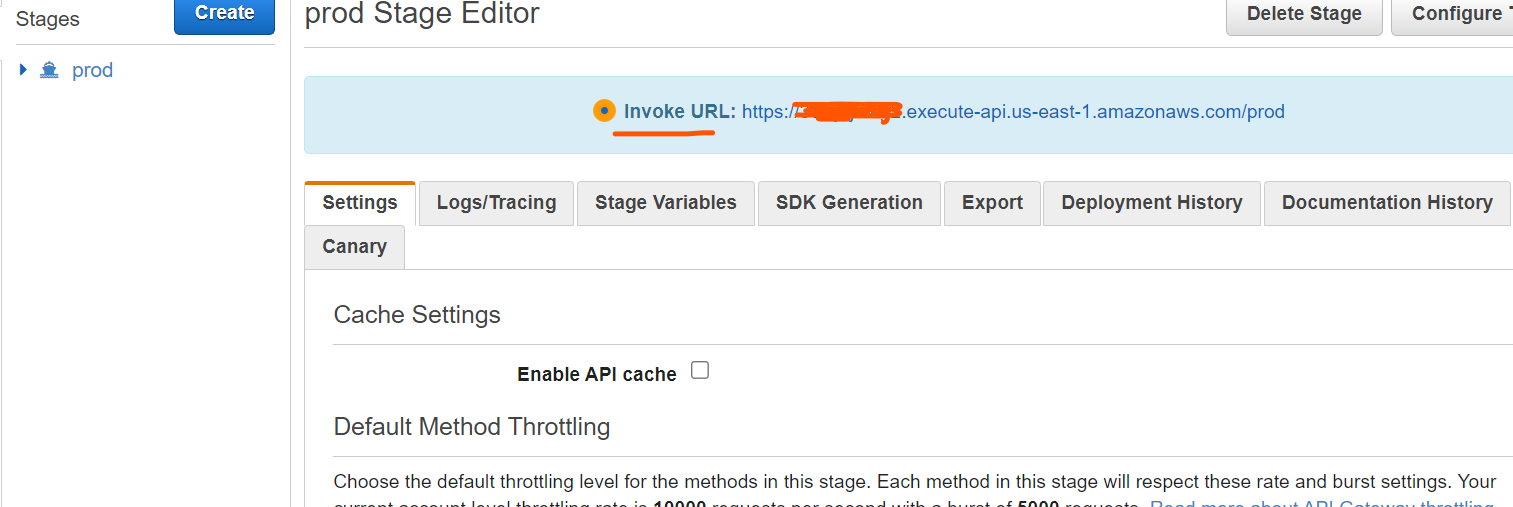We have created a lambda function using custom layer in the previous blog:
https://www.datasciencebyexample.com/2022/09/01/2022-09-01-1/
In order to use it, we have to expose it as an API endpoint using the API Gateway service.
First search the “API Gateway” in your AWS console like this: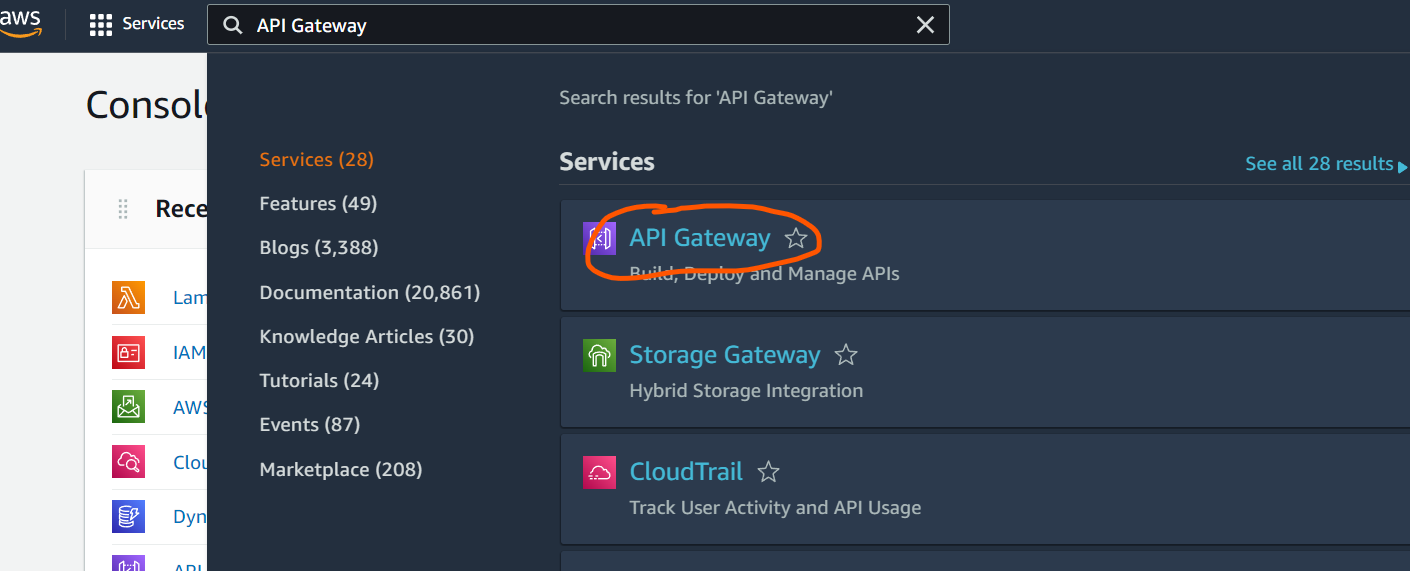
Then click the “Create API” button like this: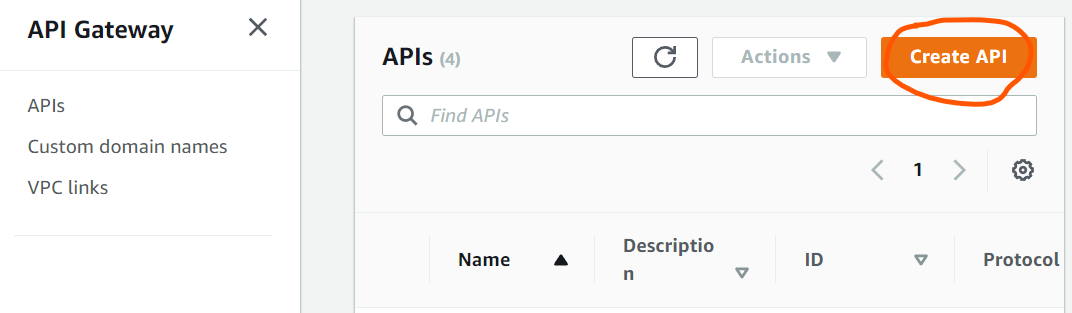
Of the list of options, we can choose to build a REST API: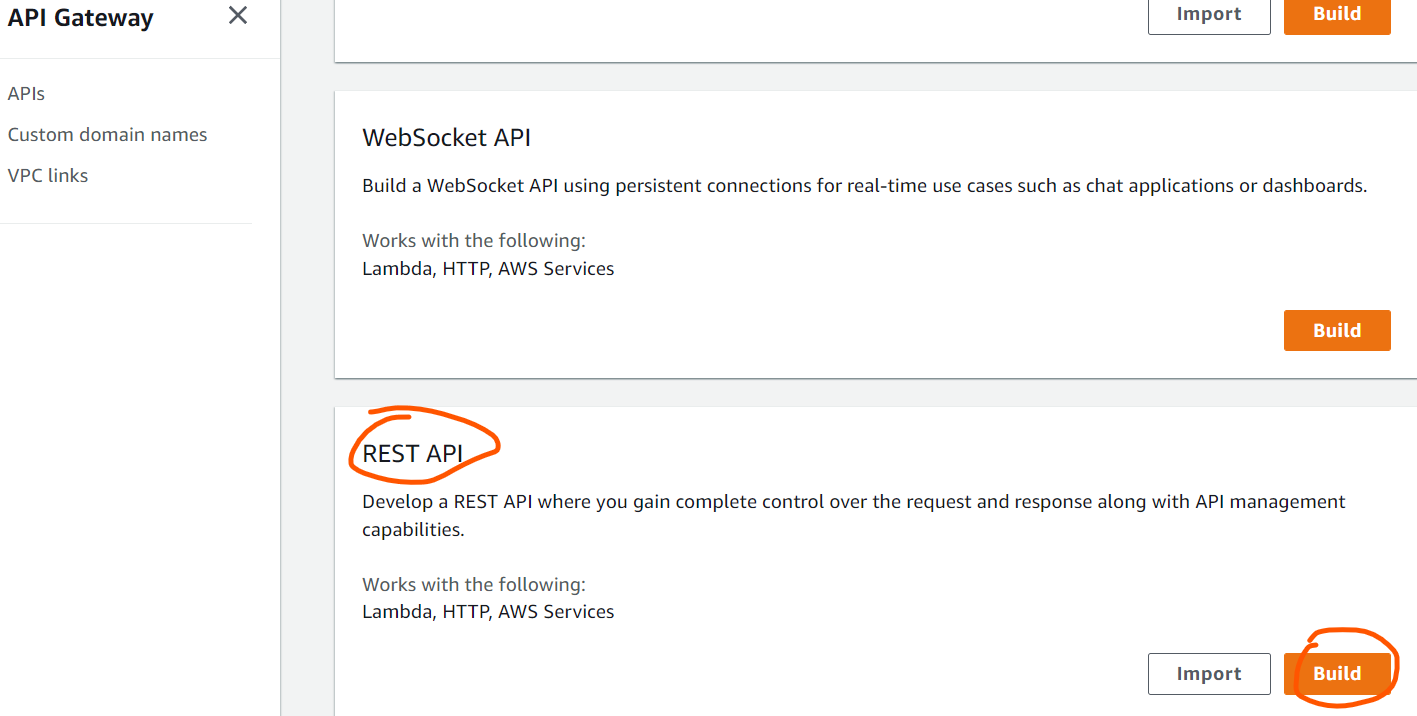
For “choose the protocal”, give the API a name and some description, and all the other options can be default: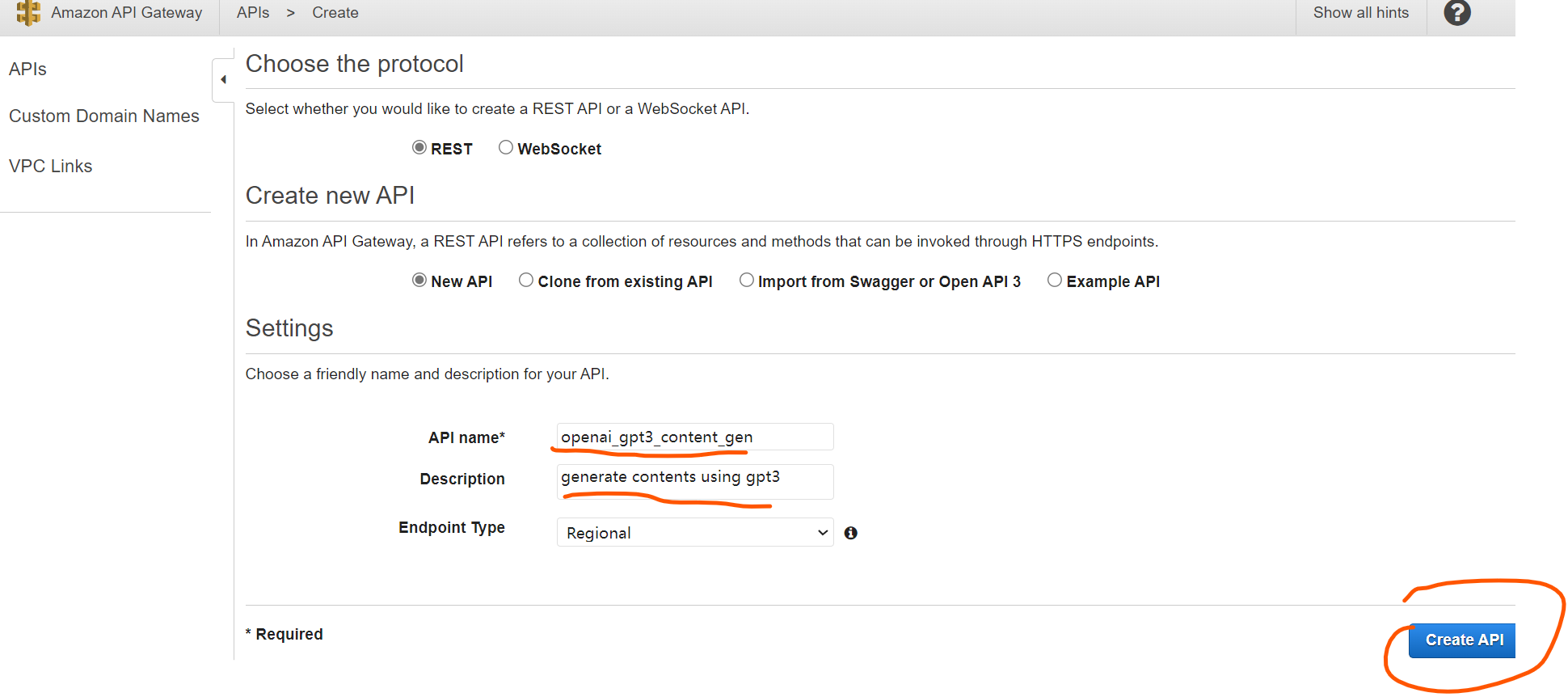
Now we are ready to create a method as the following: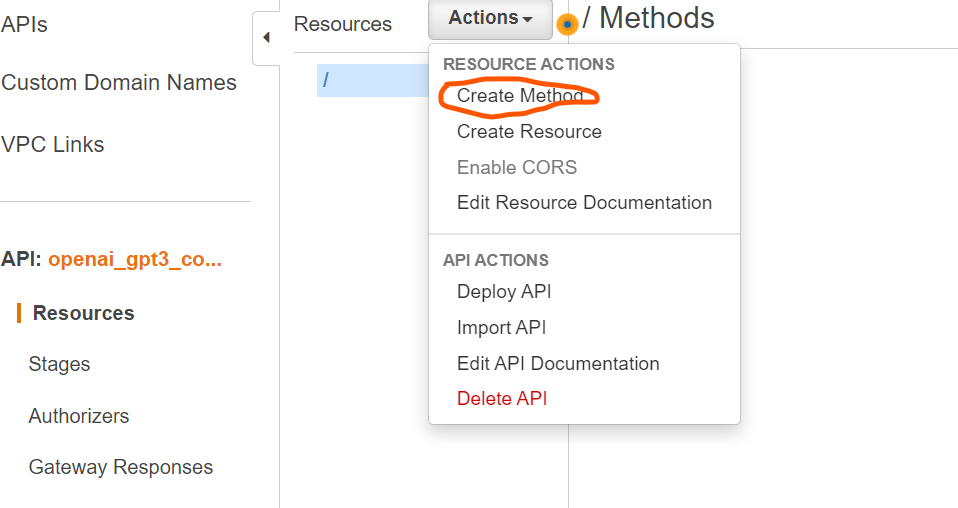
and we will choose to create a “POST” method as an example like this: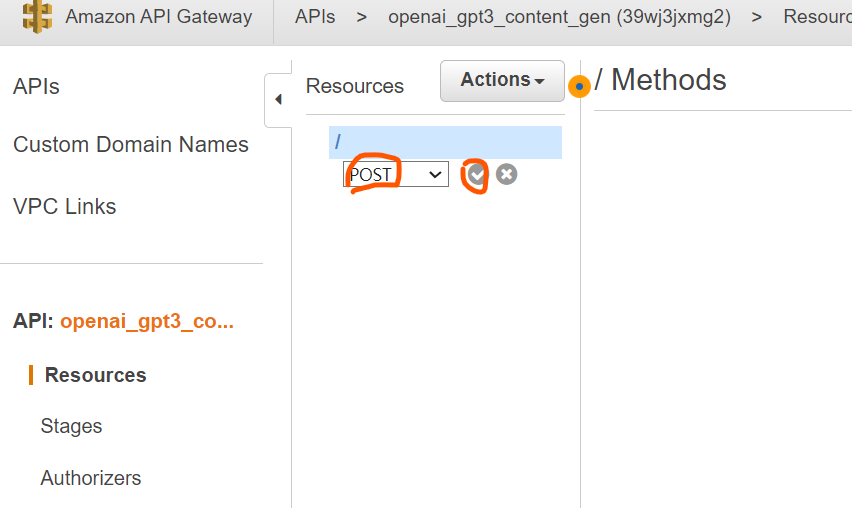
Now we are ready to integrate the lambda function we set up in the previous blog named as “gpt3_lambda” with this POST method as the following,
where we begin to type in the “Lambda Function” black space, and would see the options to choose the lambda function list: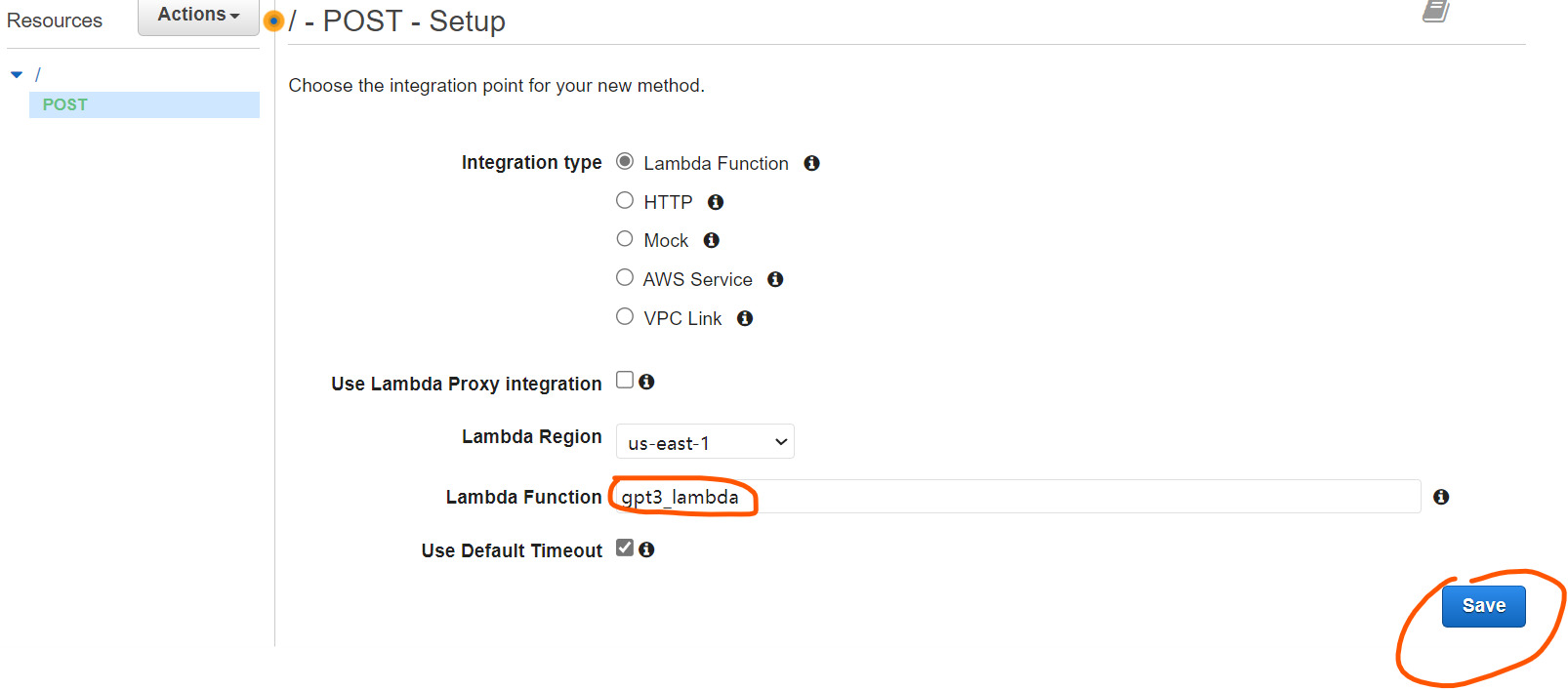
As a last step, we should click “Actions” and choose the “Deploy API” from the drop down list: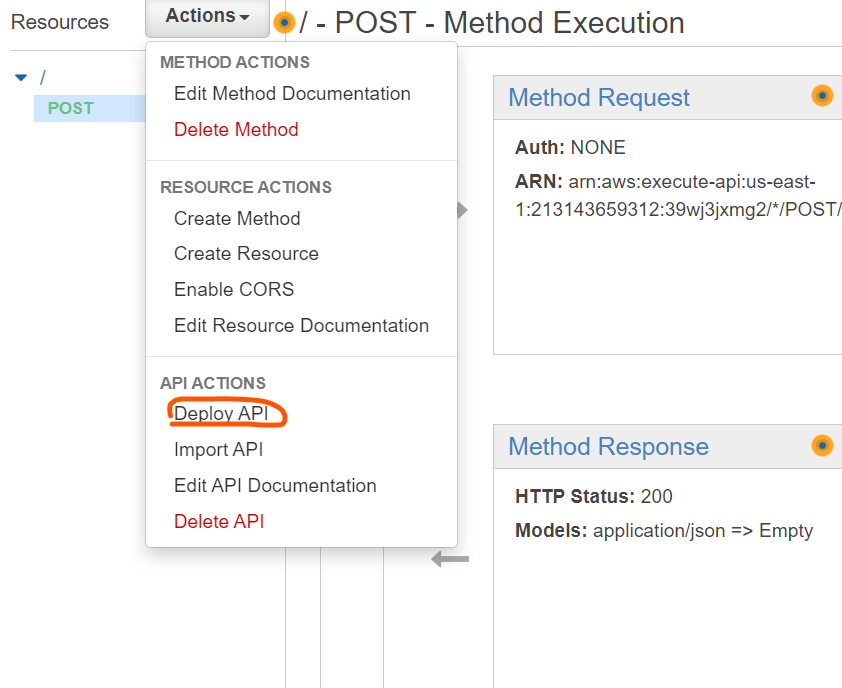
Choose “[new state]” for the Deployment Stage, and give a name to that stage, such as “prod”, then hit the deploy button: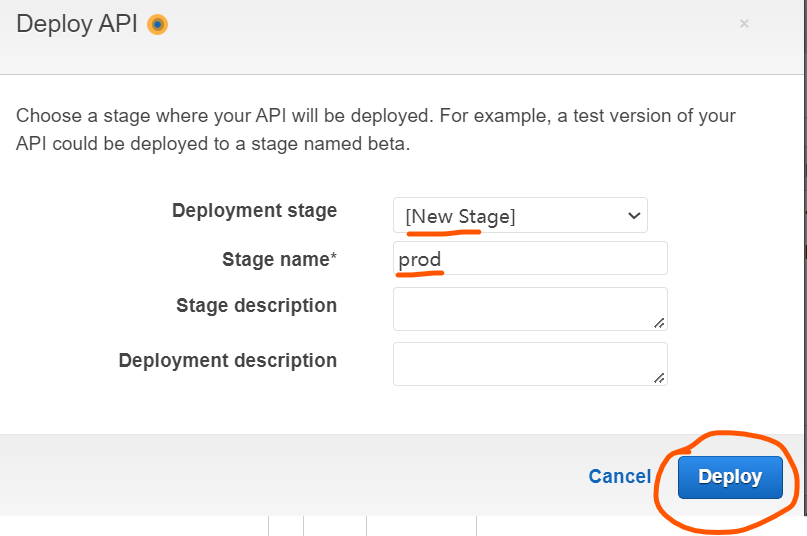
Now we will be successful, and just copy the url form the following screen shot, and use it somewhere!